Hey guys,In this post i will show you how to view the password which is hidden on the password bar
here we go...
here we go...
Way 1:Using Bookmarklet
Step 1:Just drag & drop the below bookmarklet on your browsers bookmark tab
Step 2:Now open the page in which the password is hidden
Step 3:just press this show password barkmarklet.
Hurrah! your your hidden password is visible now.
Way 2:Using the Inspect element option on chrome
Step 1:Open the page in which the password is hidden.
Step 2:Now select the hidden password
Step4:Now find the text password & double click on it & change it to text
Step5:Now press enter.that's it your hidden password will be displayed
P.S: Among the above two option which one do you prefer, feel free to comment it here
Lets me know if you have any problem on how to doing it,Thank you

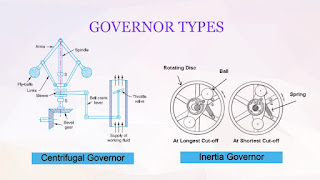








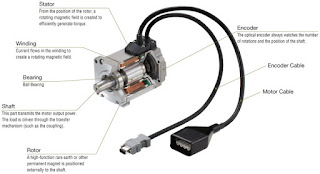


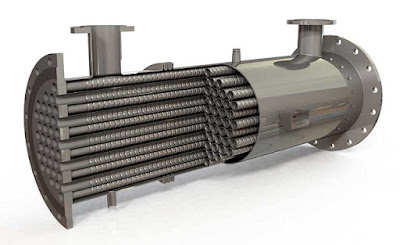

Comments
Post a Comment