What is Bluetooth?
Usually, when two electronic devises communicate with each other, they use cables, infrared rays, WiFi etc. These are some of the various complicated methods used in connecting one device to another. Bluetooth is a similar technology, which is used to connect one electronic device to another, without the usage of any wires and cables. It is a wireless technology to send and receive data between two devices.
Coinage of the term Bluetooth
The etymology of word Bluetooth is interesting. An interesting fact about the Bluetooth technology is that it is named after King Harold Bluetooth, who was the King of Denmark during 10th century. It was him who united countries like Denmark and Norway. The name Bluetooth was chosen for the technology because it is countries like Denmark which dominates the Bluetooth communication industry. Another reason for the naming is that Bluetooth technology integrates two electronic devices just as King Bluetooth did in the late 9th century.
How does Bluetooth technology work?
What are Bluetooth adapters? How do they work?
Bluetooth works by the simple principle of sending and receiving data in the form of radio waves. Every Bluetooth enabled device has a card-like attachment known as the Bluetooth adapter. It is this Bluetooth adapter that sends and receives data. A Bluetooth adapter has a particular range of connection. One electronic adaptor can notice another Bluetooth device only if the second device is present within the range of the first device. When they are within the range, they can strike up a connection between themselves. Striking up of connection between two Bluetooth devices are known as paring of devices.
How is the data sent between two Bluetooth devices?
The radio-wave connection between two devices is used to send and receive data between two Bluetooth devices. The data send and received at a time is equal to 720 Kilo bytes per second. There are 79 frequency channels of a frequency 2.45 Giga Hertz through which the devices send and receive data to each other. When two devices are trying to be paired, they are actually searching for a common frequency through which they can send and receive data. When such a frequency is discovered, the devices are "found". The connecting of two devices does not hamper the connecting of two other devices because they usually use different channels of frequency and hence do not overlap. In simple terms, this is the principle behind Bluetooth technology.
What is piconet? How is it related to Bluetooth?
One merit of Bluetooth technology is that it allows more than two devices to be sharing information at the same time. When more than two electronic devices enter into the process of sending and receiving data, they form a small network like that of a computer network. Such a micro-network of electronic devices is called a Piconet. In a piconet, there will be more than two devices. The maximum number of devices that a single piconet can accommodate is seven. Any one of these devices acts as the superior device, or the Master device. It is the master device that initiates the action, or "give the order to begin" the action. The other devices are known as slave units. They act according to the instructions given by the Master unit. A Bluetooth device can either act as the Master or as the Slave, depending upon the situation. A device can enter a piconet and leave a piconet. When more than one piconets join together, it is termed a scatternet.
Is Bluetooth safe and secure?
As we all know, wireless connections are always more prone to attacks than wired connections. Wired connections occur through a medium which is generally accessible only to the devices engaged in communication. Attacks, for example, a virus can enter a device only if it is present in one of the devices that is engaged in open. Nowadays, even this type of connections are not as secure as they used to be, but a wireless connection is always more vulnerable. Bluetooth being a wireless technology, cannot be said to be secure. Nowadays we hear the incidents where Bluetooth devices are hacked. To prevent this, Bluetooth security measures are necessary.
Bluetooth security: How to keep it secure and safe?
- Switch on the Bluetooth when you need to send or receive data. Do not keep it turned on always. This can prevent chances of hacking.
- When a Bluetooth device tries to send data to your device, usually a message will show up, asking you to confirm the reception. Do it only if you know who is sending the data.
- Install a good antivirus program in your mobile device.
- Install a good program in your system as well. Harmful software can enter your device from system as well when you transfer data.
- Do not use Wireless technology like Bluetooth to send confidential data.
These are some of the specific ways through which you can keep your Bluetooth device safe and keep your data secure.


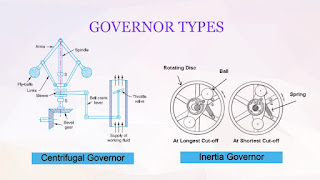






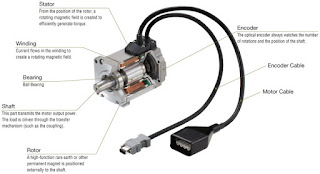

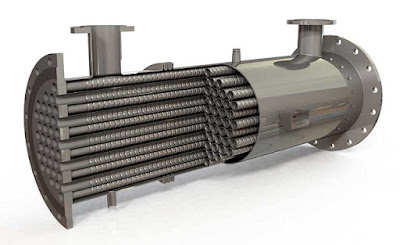

Thanks for sharing the best information and suggestions,, The global marketplace Online Shopping in Bangladesh experiencing an upward push in e-trade.
ReplyDelete