Here is some of the most useful Windows 8 shortcuts. I hope you find this useful. if i miss any thing show your thoughts in comments below.
- Windows key + Prt Scr : Save screenshot in your My Pictures folder
- Windows Key + . : Snaps app to the right (split screen multitasking)
- Windows Key + Shift + . : Snaps app to the left (split screen multitasking)
- Windows Key + , : Temporarily view desktop
- Windows key + O : Lock the screen orientation
- Windows key + E : Open Windows Explorer
- Windows key + F : Start searching for a file
- Windows key + P : Open Projector options
- Windows key + D : Show desktop
- Windows key + Q : Start searching
- Windows key + R : Start Run
- Windows key : Open Metro Screen in windows 8
- Windows key + H : Access the share charm
- Windows key + C : Access the charms bar
- Windows key + Tab : Access the modern desktop task bar
- Windows key + I : Go to settings
- Windows key + K : Go to devices
- Windows key + T : Cycle through the items on task bar
- Windows key + X : Access the Windows tool menu
- Windows key + Enter : Launch Narrator
- Windows key + W : Access the setting search screen
- Windows key + V : Access the toasts/notifications
- Windows key + Shift + V : Access all toasts/notifications in reverse order
- Windows key + PrtSC : Takes screen shot and saves it automatically in the Pictures folder
- Windows key + U : Open Ease of Access Center
- Windows key + 1-9 : Go to apps in the task bar indicated by number
- Windows key + + : Zoom in magnifier
- Windows key + L : Lock user
- Windows key + M : Minimize all windows
- Windows key + Space : Switch input language and keyboard input
- Windows key + F1 : Open Windows Help and Support Center
- Windows key + PageUp : Move start screen to left monitor
- Windows key + PageDown : Move start screen to right monitor
- Windows key + Pause/Break : System Properties
- Windows key + Left Arrow : Snap windows to the left screen
- Windows key + Right Arrow : Snap windows to the right screen
- Windows key + Up Arrow : Maximize desktop window
- Windows key + – : Zoom out magnifier
- Windows key + Down Arrow : Minimize/Restore desktop window
- Windows key + Shift + Up Arrow : Maximize desktop window vertically
- Windows key + Shift + Down Arrow : Minimize/Restore desktop window vertically
- Windows key + Ctrl + F : Open find computers dialog box
- Windows key + Shift + M : Restore all minimized windows
- Ctrl + A : Select all
- Ctrl + C : Copy
- Ctrl + V : Paste
- Ctrl + E : Select search box
- Ctrl + N : New window
- Ctrl + Esc : Start Screen
- Ctrl + Shift + Esc : Open Task Manager

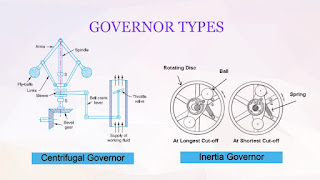








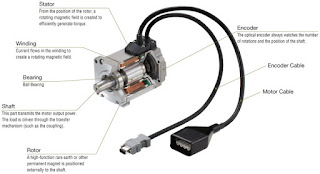


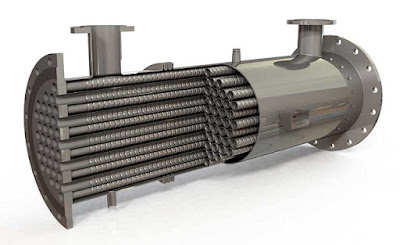

Comments
Post a Comment