waste of time & too many steps to access the built-in extensions manager inside Google Chrome – you either have to type chrome://extensions in the address bar or the other route is Tools -> Extensions.
The Extensions Manager add-on adds a new button to the Chrome toolbar to help you quickly access your installed add-ons, themes and apps with a click.You can easily disable and enable extensions, access their options pages or even remove (uninstall) them completely.
The other useful feature of the Extensions Manager add-on is that it shows notifications when Chrome auto-updates any of your installed extension or app. If you have lot’s of extensions installed inside Chrome, use the search filter to quickly narrow down the list to the ones you are looking for.
Link - open

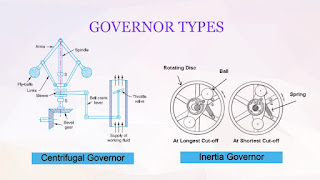








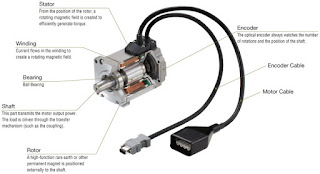


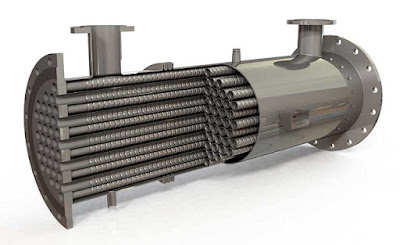

Comments
Post a Comment