To enable Google Services, Maps and the Play Store.XDA developers have developed MOD and rooted Nokia X, X+ and XL As at the launch Nokia had stated that to get apps for this Nokia X series you won’t be able to access Play Store or any of the services of Google through this device, which now has become possible.
Now the time is to root this Awesome device. you can get the idea below how to root Nokia X, X+ and XL just follow this simple and easy steps.
Requirements for Rooting
- This process is only for Nokia X smartphones: X, X+ or XL variants.
- Create a complete backup of all data and personal files stored on the Nokia X smartphone. Don not use any other backup software and automatic on a PC.
- Before performing any installation, make sure that your device’s battery level is more than 70%.
- Enable USB debugging. Go to Settings > Applications > Development > USB debugging.
- Download and install proper USB driver or Nokia PC Suite to your PC.
- Click here to download the Gandalf Exploit with Framaroot app.
Warning: We are not responsible for any errors or damages which may occur with your smartphones. Follow the steps carefully to avoid issues. Do everything at your own risk.
Steps to root Nokia X, X+ and XL
- Extract the Google Apps compressed file which you have just downloaded to get the APK installer tool.
- Connect the Nokia X device to a computer using an original data cable.
- Copy and paste all the APK files from Google Apps package to the Nokia X root storage.
- Head over to the Nokia X smartphone, use the file explorer tool and then go to the location where you have placed all the APK files.
- Now click the rooting APK file to root your Nokia X device and follow the prompted on-screen instructions.
- Now Copy the Google Apps APK files from the downloaded to “/system/app” using the file explorer app and change permissions for the files in the device.
- Reboot of your device
- Using the file explorer tool and go to the root storage folder and install all Google Apps package .apk files and launch the Google Play Store by giving the Google Account details.
Congrats!! You can now access both Google Play Store Nokia app store and to get all Android apps from your Nokia X devices.


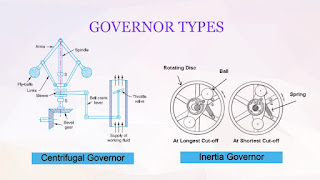








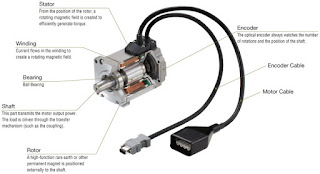


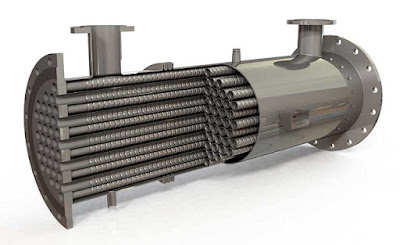

Comments
Post a Comment