 |
| Image credit Mashable |
Nokia had announced their latest Android device Nokia X at the MWC and from XDA-Dev team didn’t take much time to root it and better yet, install Google Apps on it. Nokia X runs a forked version of Android and doesn’t come bundled with the Google Apps which makes the device much more useful when compared to the stripped version of Android. So combining them with the already Nokia optimized version of Android is probably a good idea. The developer at XDA has successfully did this and has written a tutorial. So you can either go ahead and check out the tutorial from XDA-Dev site or read it from here.
- First of all you will need to root the device, For this you can use the Gandalf Exploit included in Framaroot app. You can download it from the source thread or from the mirror here. Download and install to root your Nokia X device.
- Once rooted download any root file exploer app. You can check out our best root applications for your android device to get an idea about what would be good for your use.
- Download the file from the link given below. Then extract and copy all apks from the downloaded file to /system/app.
- Now change permission for these extracted files like below.
- Once you have done that for all the files, reboot your phone.
- Now download the file from the link given below and extract all the files from it.
- Now you can install all the apps from the extracted files as you wish. All the Google Apps are included in the above package so choose wisely and install only the apps you want on your phone. You can even install Google Now Launcher, but be sure to open it once and set it as the default app for launcher. watch this video
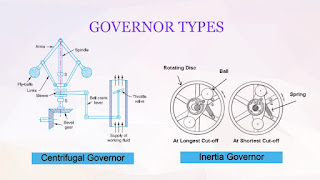








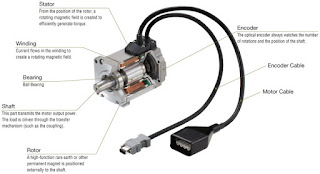


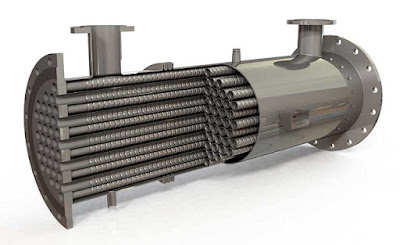

Comments
Post a Comment